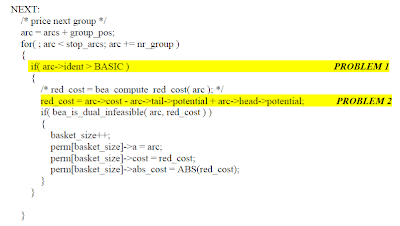There are normally four of them:
- First Fit
- Best Fit
- Quick Fit
- Buddy System
Buddy System is one of the smartest and most efficient strategy which are widely used. The same strategy logic might be able to apply to our trading system designs to achieve the best efficiency thus lowest possible latency.
 |
| Buddy System - Memory Hole Searching Strategy |
buddy system,where the allocation and deallocation of memory is always in the order of a power of 2. A request for a segment allocation is rounded to the nearest power of 2 that is greater than or equal to the requested amount. The memory manager maintains n, n >=1, lists of holes. List(i) i=0, ...,n-1, holds all holes of size 2 to power of i. A hole may be removed from List(i), and split into two holes of size 2 to power of i-1 (called ‘buddies’ of size 2 to power of i, see picture above), and the two holes are entered in List(i-1). Conversely, a pair of buddies of size 2 to power of i may be removed from List(i), coalesced into a single larger hole, and the new hole of size 2 to power of i+1 is entered in List(i+1). To allocate a hole of size 2 to power of i, the search is started at List(i). If the list is not empty, a hole from the list is allocated. Otherwise, get a hole of size 2 to power of (i+1) from List(i+1), split the hole into two, put one in List(i), and allocate the other one. Hole deallocation is done in reverse fashion: to free a hole of size 2 to power of i, put it in List(i); if its buddy is already there, remove both, coalesce, and insert the coalesced hole in List(i+1). This insertion may cause coalescing of two buddies, the irremoval from List(i+1), and a new insertion in List(i+2), etc.